
Integrated development enviroment




|
|
|
Integrated development enviroment 


|
The picture below, represents the appearance of the program LadderDIP PLC Studio on your computer. LadderDIP PLC Studio has an integrated environment feature, allowing you to draw schematics, compile programs and upload code to PLC always working on the same window. The integrated environment are composed by several parts described below.
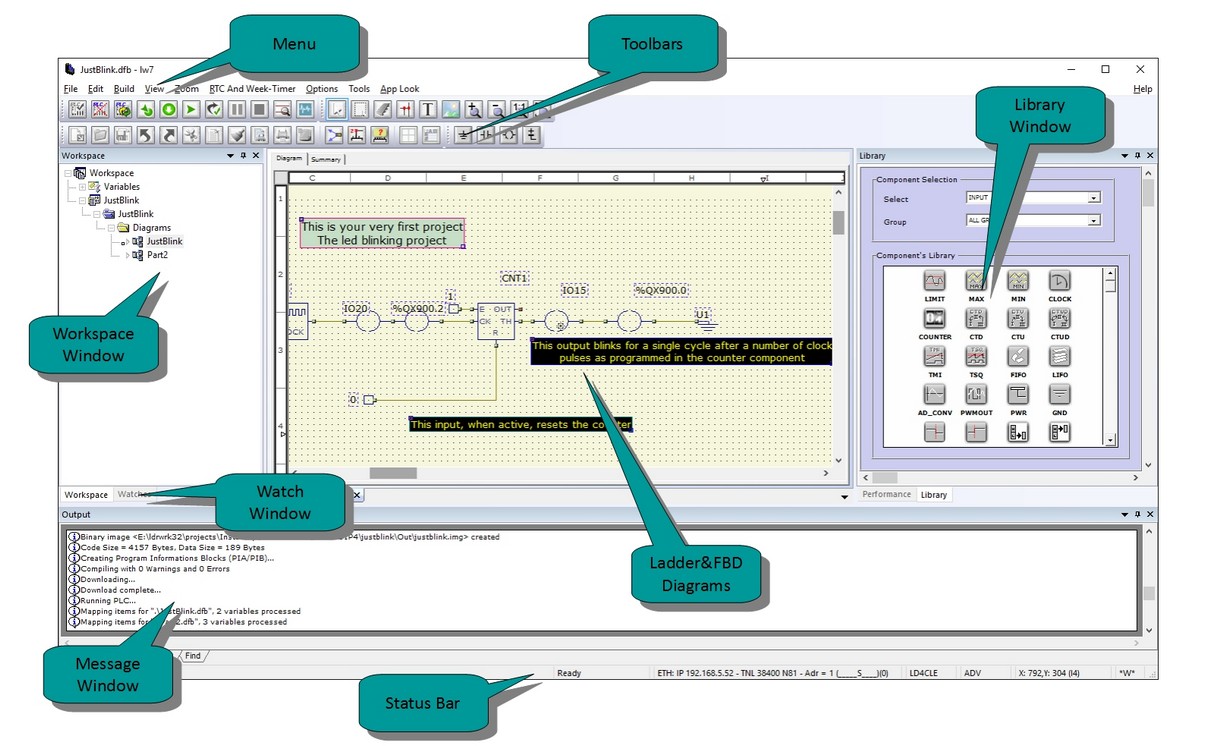
Integrated environment overview
Menu
The menu is a Windows standard menu.
Toolbars
The toolbars are the window you can use to have a quick access to the main functions like Connect, compile and download
Message Window
The message window is mostly used during compiling phase to give you informations about errors
Workspace Window
The workspace window contains, in hierarchical form, the structure of your project
Components bar
This floating window contains the components that you can place in the schematic. The components are grouped for functionality
Status bar
This window contains information about the software status and configuration.
Watch window
The watch window allow you to monitor variables during PLC running. The watching feature is related to the PLC where you are working on.