
Adding watches




Adding watches |



|
The Watches are variable that are shown into the dedicated IDE window. This is useful to analyze run-time values during PLC running. Users can debug projects checking variable and I/O values when PLC process programs. Watches can be added or removed on-the-fly
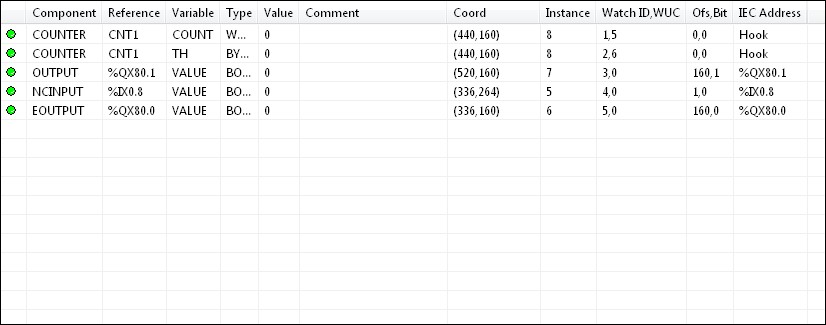
Watches can be added simply following the listed operations
| • | Select a component on the diagram with the mouse's left button |
| • | Access the context menu clicking over it with the mouse's right button |
| • | Click on the Add Watch command |
Here is a sample image of the adding sequence
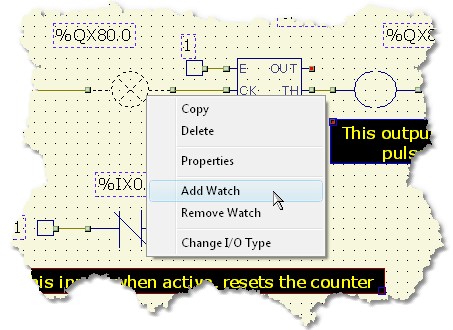
Once a variable is in the watch window its value will be automatically refreshed when the PLC is running.