
Integrated development enviroment




Integrated development enviroment |



|
The picture below, represents the appearance of the program LadderWORK ARM on your computer. LadderWORK ARM has an integrated environment feature, allowing you to draw schematics, compile programs and upload code to PLC always working on the same window. The integrated environment are composed by several parts described below.
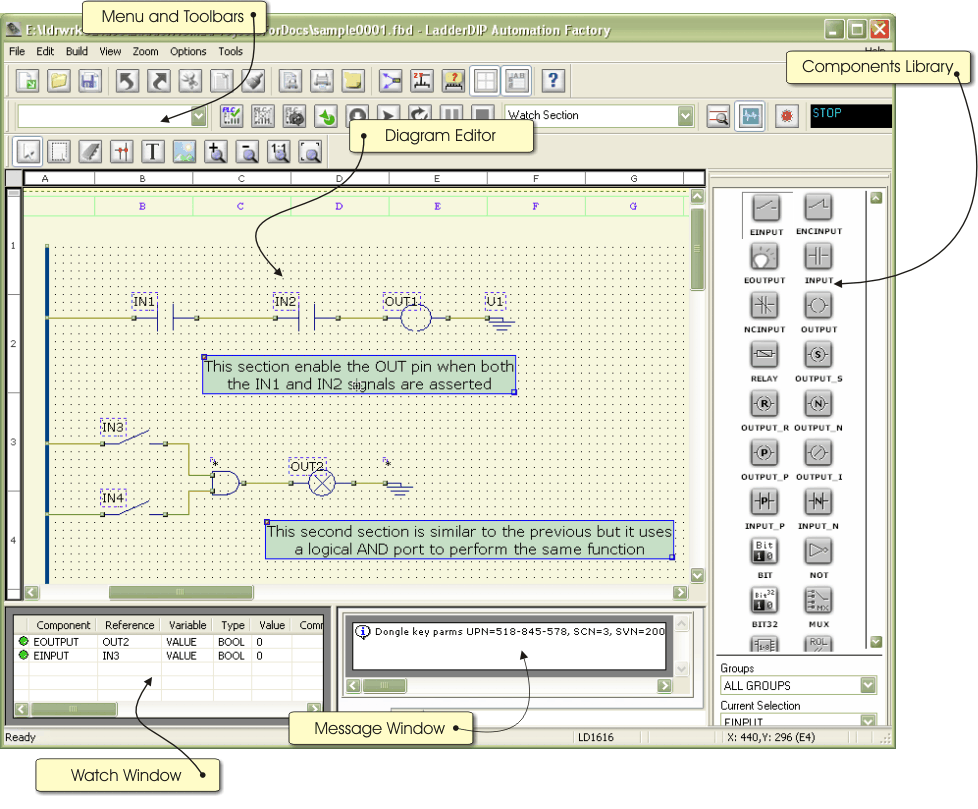
Integrated environment overview
Menu
The menu is a Windows standard menu.
Standard toolbar
The standard toolbar is the bar where you can find the traditional windows commands like new, load, save and so on.
Tool bar
The tool bar is the window where you can find the tools for placing components, wires, text and bitmaps. In this bar also you can find the commands for change zoom factors in the current view.
Compile bar
The compile bar contains the command to build the code and other commands for PLC controlling like upload, run and stop. Also in the compile bar you can find the selection list for the profiles defined in the project. This feature allows you to change the configuration easily without accessing the configuration dialog.
Components bar
This floating window contains the components that you can place in the schematic. The components are grouped for functionality. The active group can be changed through the up and down button present at the top of the window.
Status bar
This window contains information about the software status. Also on this window you can find context-relative help about commands and components
Message window
The message window gives information about the compiling process. Many are the messages that the software can show to the user. The messages can be divided in three classes : Information, Warnings and Errors. A message is always escorted by a icon that identify the class. To get more information about a particular message simply double click the message on the window.
Watch window
The watch window allow you to monitor variables during PLC running. The watching feature is related to the PLC where you are working on.