
File menu




File menu |



|
The file menu allow to execute the main program functions as open and save projects.
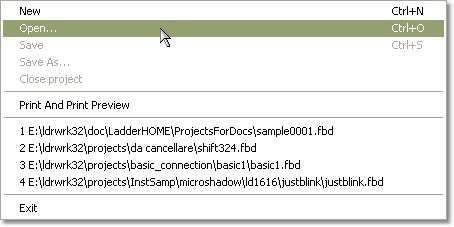
The file menu
New (Shortcut: Ctrl+N)
This command allow you to start a new project file. If any project is opened, the software ask for confirmation before discharge changes. This command automatically assigns a default name for the new diagram
Open (Shortcut: Ctrl+O)
Select Open to load an existing project file
Save (Shortcut: Ctrl+S)
This command will save the project using the current assigned name
Save As
This command gives you the option of specifying a file name for the current project saving
Close Project
Thic command closes the current project
Print And Print Preview
This option allow you to enter in the Printing Environment of the software
Exit
Exits the program