
Options menu




Options menu |



|
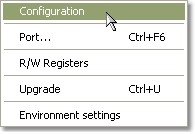
Options menu
Configuration
Entering this section will allow you to configure many stuffs related with the PLC environment: Variables, data types and so on.
Port (CTRL+F6)
This command allow you to enter the Port configuration Dialog. These parameters are related to the port used to communicate with the PLC which allow you to perform commands like Download/Play and Stop.
R/W Registers
Some PLC supported by this software allow you to perform on-the-fly variable reading/writing. This command opens the dialog related to this feature.
Upgrade (Shortcut: CTRL+U)
This command enters the License/Upgrade Dialog
Environment settings
With this command you can open the dialog where you can modify many stuffs like colors and software attributes