
Setting components properties




Setting components properties |



|
After placing components, you have to set the components property. Generally, properties are variables local to the components that affects the behavior of the object. For example if you have placed a counter, the system should know the count range and the direction of step. All these parameters can be configured performing a double click on the component or selecting the Property entry on the list opened with the right button on the mouse.
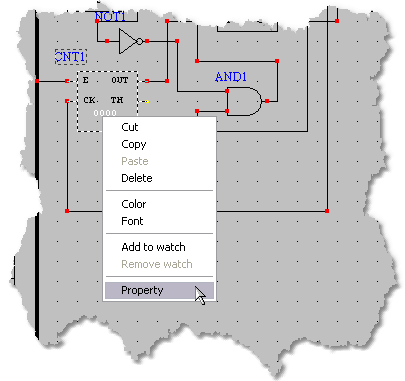
Component's property
The property command will open the dialog associated with the component. The parameters included in the dialogs are relative to the placed object. See the Library section to find individual information about the parameters in the dialogs.
For example, if we request the property command for a COUNTER object we will be prompted for the following dialog. Once the parameters are configured you simply have to push the OK button to save the changes or press the CANCEL button to discharge the changing.
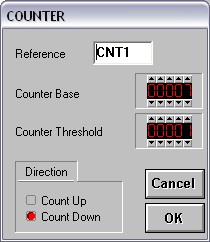
Figure 18 - Property dialog sample