
Changing On-The-Fly Values




|
|
|
Changing On-The-Fly Values 


|
For some components like INPUT and READVAR there is the possibility to change the associated word (or bit) value on-the-fly
This function is enabled when the PLC is in running state
The value you are going to alter using this function is related to the word referenced by the REFERENCE field and configured using the component properties dialog
|
IMPORTANT: When you are going to alter a value you have to be sure that the variable is not written (or referred) by some other component in your project. If you are altering a variable that is driven (written) by some other block, your operation will not take place. |
So, for example, if you are changing, on-the-fly, the value related to a READVAR component you alter the WORD %MWxyz entered in its REFERENCE field
The function is accessible selecting the component and opening the right mouse button menu
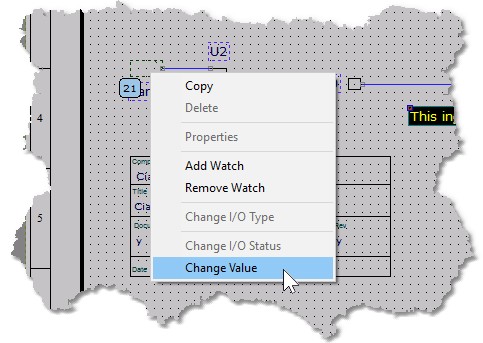
Activating this function will open the follow dialog
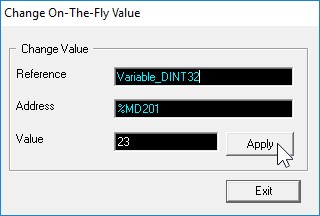
The software automatically recognize the Tagname and the associated address for the variable. At this point you can enter a value and press the Apply button.
The variable writing will take place when pressing
The same functionality is appliable to INPUT blocks. When you are in running state you can alter the bit variable associated with the component simply using with the mouse right button, opening the context menu and selecting "Change I/O Status".
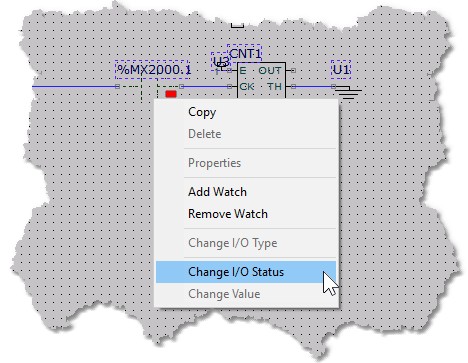
At this point, selecting this option, this dialog will appear
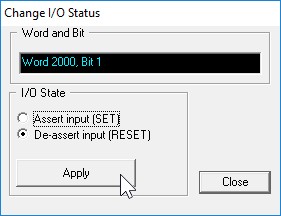
The bit state, related to that component, will be changed after selecting the SET/RESET option and pressing Apply